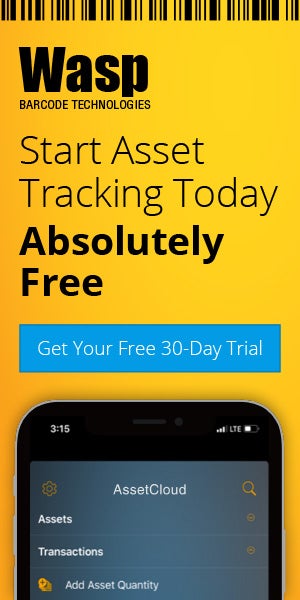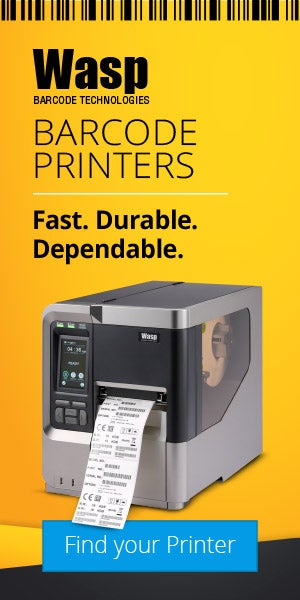Wasp Barcode Technologies: The Barcode Solution People
How to Purchase a Mobile Computer
So, you’ve decided to purchase a mobile computer. Now what? To ensure you buy the right solution for your organization, start by identifying your requirements for:
- Mobile Computer Type
- Scan Engine
- Operating System
- Connectivity
- Software Applications
- Features
- Accessories
- Budget
Mobile Computer Type
[caption id="attachment_3757" align="alignright" width="150"]

With a vehicle-mounted mobile computer, you can increase productivity from every location.[/caption]
Mobile computers can be categorized into the following types:
- Handheld
- Wearable
- Vehicle-Mounted
- Tablets
- Smartphones
- Hazardous Environment
Within each category are a variety of styles, shapes, and sizes with features and accessories specific to certain environments and industries.
For example, you can purchase ultra rugged mobile computers for work forces in industrial settings. You can also get computers designed specifically for environments where there is risk for explosions. And of course you can choose between tablets with wide screens or handheld computers with handles to process information on the go.
Learn more about mobile computer types.
Scan Engine
There are three primary types of barcode scan engines, which are contained within both barcode scanners and mobile computers:
- Laser – This popular scan engine only reads linear or 1D (one-dimensional) barcodes using a laser beam. It is ideal for environments with low lighting and employees who need to scan at distances greater than two feet. Almost any industry benefits from using laser scan engines, especially retailers.
- Linear Imager – Also known as a charged coupled device (CCD) or an LED scanner, this engine only reads 1D barcodes, too. However unlike a laser scan engine, a linear imager takes a picture of the code, which makes it ideal for reading poorly printed or damaged barcodes up to two feet away. Organizations that commonly use linear imagers include retail, shipping, receiving, and inventory.
- 2D Area Imager – This scan engine, which is also known as a 2D or digital imager, also takes an image of a barcode to read it. However unlike the linear imager, a 2D scan engine reads both 1D and 2D barcodes and does so from any angle or direction. This makes this scan engine ideal for companies that need versatility and want to future-proof their businesses.
Learn more about barcode scan engines.
Operating System
One of the primary differences between a wireless barcode scanner and a mobile computer is that mobile computers use operating systems (OS) such as Windows, Android, and Linux. These are the same systems found on your desktops, laptops, and other mobile devices such as tablets and smartphones.
The operating system dictates which software applications and functionality you will enjoy on the device. So it is important that you select devices with operating systems that are compatible with existing systems and hardware.
If you are unsure which operating system to choose, contact System ID at 1.855.484.8149. A trained advisor can assist you.
Wireless Connectivity
Every mobile computer stores data on its hard drive. However, without wireless connectivity, you cannot immediately upload captured data and share it across the enterprise. Therefore, you’ll need to consider the type of connectivity and your requirements for transmitting data
before purchasing a mobile computer.
There are four types of wireless connectivity:
Wi-Fi
The most common type of connectivity, Wi-Fi uses radio waves to wirelessly transmit and access information. Technically called 802.11 a/b/g/n, the letters represent different transfer speeds. Most mobile computers support more than one speed, which makes them perfect for environments where employees are within range of the Wi-Fi network when transmitting data.
Examples of environments that benefit most from using Wi-Fi connectivity include warehouses, retailers, hospitality organizations, hospitals, and manufacturers.
WAN
Wide area networks (WAN) use cellular technology to transmit data at high speeds, including both local (WLAN) and worldwide (WWAN) networks such as 3.5 EVDO/CDMA or GSM and 4G HSPA+.
One of the biggest advantages of WAN access is the ability to instantly access information in real time while working from any location. This extends organizational knowledge into the field, significantly improving efficiency and productivity for companies with mobile workforces.
Unlike Wi-Fi, WANs are tied to a specific cellular provider. Although some mobile computers have switchable radios, you’ll want to contact your provider before finalizing your purchase.
Bluetooth
Bluetooth technology wirelessly connects mobile computers with other devices such as printers, modems, and headsets. This provides seamless communication for streamlined efficiency. However, there are a couple of drawbacks.
While you don’t have to purchase any special equipment or have any special training to use Bluetooth, you will need to ensure that your devices are Bluetooth compatible.
And, Bluetooth has a limited range of about 33 feet. Therefore, you must be in close proximity of the devices to take advantage of this handy technology.
GPS
Global positioning systems (GPS) are commonly found in today’s mobile devices, and mobile computers are no exception. Although optional on some models, GPS facilitates easy navigation to the exact locations of employees, assets, and businesses. This convenience is life saving for organizations that rely on timely pickups and deliveries to remain competitive.
Software Applications
One of the advantages mobile computers have over wireless barcode scanners is their ability to access and run
software applications either locally or remotely. While the type of software you use is primarily determined by the operating system on the device, you do have options when it comes to applications.
In addition to preloaded software on the mobile computer, you can upload off-the-shelf programs or access enterprise databases stored in the cloud. You can even design and develop custom applications that fulfill your unique needs.
Regardless whether you buy software off the shelf, download it online, or develop your own software, you’ll want to ensure compatibility with any existing systems already in place.
Features
[caption id="attachment_3758" align="alignright" width="150"]

The Intermec CN4e is a 2D mobile computer that comes with a variety of features and accessories.[/caption]
As mentioned, manufacturers of mobile computers outfit their devices with a wide range of features to accommodate the needs of a variety of organizations and industries. Some features include:
- Durability – From rugged to ultra rugged, today’s mobile computers are built to withstand the rigors of mobile workforces.
- Handling – Choose from light, medium, or heavy-duty handling models.
- Size – Need something that’s easy to use? Ergonomically correct designs ensure computers fit as needed.
- Display – Some models come with numeric and alphanumeric keypads, while others have touch screens. Both designs enable easy input of information.
- Temperature – Manufacturers make models specifically for environments that are extremely hot or cold or that may not be temperature controlled.
- Security – Always a concern for mobile workforces, features such as multi-user log-on automatically control access to certain areas.
- Customizability – By definition mobile computers are highly customizable. The ability to change everything from screen layout to software apps differentiates them from wireless scanners that lack the ability to modify their devices.
- Glass –Because mobile computers tend to have larger screens—especially tablets or vehicle-mounted devices—you’ll want to protect the glass to ensure it doesn’t shatter. Look for tests that reveal the durability of the glass. Also check out protective sleds for consumerized tablets and smartphones.
- Handles – Pistol grip handles simply work best in certain situations. Options enable you to purchase mobile computers with handles attached.
- One-click data capture – To remain competitive, manufacturers are always searching for ways to improve the user experience. Features like one-click data capture not only make employees happy; management enjoys the boost in performance.
- Memory – Adding more memory via expandable card slots is a great for companies that operate around the clock.
To learn more about available features, refer to product brochures or contact System ID.
Accessories
Just as there are a multitude of features, there are numerous accessories to facilitate easy processing. Some of the more common ones include:
Note that some mobile computers will not operate correctly without certain accessories, which are not included with the initial purchase. This includes things like chargers and power cords. Consult with a System ID advisor to determine which accessories you’ll need before completing your purchase.
Budget
As with any purchase, you must consider your budgetary constraints. By researching options on sites like
www.systemid.com, you can have a better understanding of the costs while finalizing your requirements.
To ensure your budget doesn’t get out of hand, consult with a System ID advisor at 1.855.484.8149. They are experts in mobile computing and can advise you on the best device for your needs. Selecting a mobile computer can get a little tricky because of the number of models, features, and accessories. Trained pros can eliminate the headaches and ensure you select a configuration that works best for you.