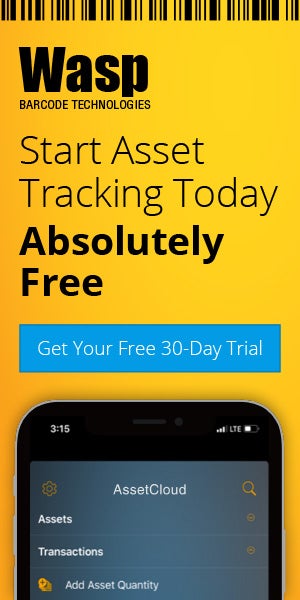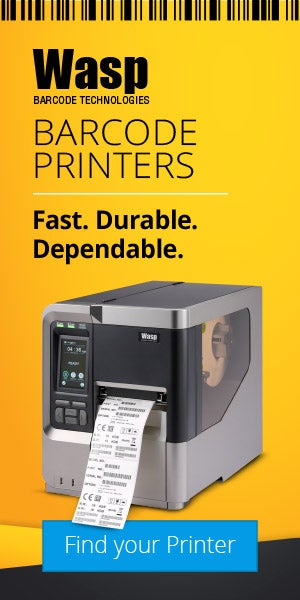Wasp Barcode Technologies: The Barcode Solution People
How to Implement Best Practices for School Technology Asset Tracking

Last year, an
audit of Los Angeles Unified School District’s computer inventory revealed 230 devices, worth nearly $200,000, had been stolen or were missing. In addition, school officials weren’t able to account for another 3,105 laptops, desktops, and iPads. In 2013,
an audit in the School District of Philadelphia found that 67% of the inventory selected for review could not be located. As schools continue to come under scrutiny because of tech equipment losses it is increasingly important for them to adopt best practices to avoid costly errors due to asset mismanagement.
Gananda Central School District (GCSD) has stayed out of the headlines by adopting inventory management best practices and implementing an automated
mobile asset tracking system. But not too long ago, GCSD’s Tech Director Brenda Lehman lived in fear of her district’s annual equipment audits. Relying on a clunky and
time consuming Excel-based manual asset tracking system, the only thought on her mind when auditors knocked and randomly selected assets to check was, “I hope it’s there.” Today, she answers the door confidently and without anxiety.
As schools continue to come under scrutiny because of tech equipment losses it is increasingly important for them to adopt best practices to avoid costly errors due to asset mismanagement.
|
4 Key Issues of Tracking Assets Manually
The key issues of tracking assets manually – which schools, districts, and small to mid-sized businesses face – are not uncommon. Excel simply isn’t designed for effective asset tracking. However, many school leaders are no longer willing to deal with the annual audit anxiety caused by the following:
- Slowness. Entering asset data can take employees hours; especially if extensive detail is required and if the same item’s record must be updated multiple times over the course of the asset’s lifespan.
- Confusion. Excel-based systems (or similar spreadsheet programs) involve clunky spreadsheets with many columns that can be hard to navigate and can take significant man-hours to identify a specific asset’s information.
- Avoidable mistakes. The time consuming manual data entry and confusing spreadsheets means schools are prone to errors and there is virtually no way to catch the mistakes before they have large-scale impact.
- Lack of accountability. Because Excel can’t track an individual user signing-in or who made changes, there is no way to know who has made errors, when they occurred, and how they happened.
Case Study: How GCSD Ditched Excel to Start Excelling at Asset Tracking
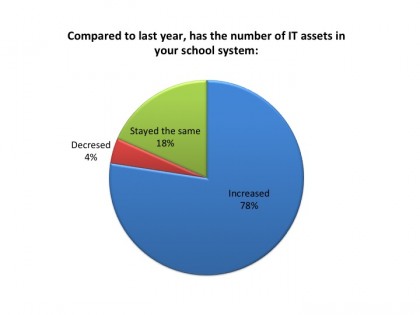
Before adopting
a comprehensive asset tracking system, Gananda used a manual Excel-based approach to asset management. When equipment came in each item was assigned a unique tag number. The information was logged into an Excel spreadsheet, and then the item was sent to one of the district’s schools. The process often involved more than one staff member and could take hours.
Additionally, at the end of each year, the district would hire college students to perform a manual asset count. With a laptop in hand, the students would check each tech asset’s specifics against the master Excel spreadsheet. If an asset wasn’t found, the spreadsheet was sorted to find the item, and then updated with the correct details. The process was labor intensive, time consuming, and extremely vulnerable to errors. To make matters worse the system lacked accountability as it was impossible to know who entered what data into the spreadsheet. As a result, the district’s Technology Director, Brenda Lehman, said staff “never really felt like they had it right.”
 4 Asset Tracking Best Practices
4 Asset Tracking Best Practices
- Automated, barcode-based data entry. Barcode scanning capability, used in partnership with an automated asset tracking solution, allows for assets to be added, moved, checked out and in, and audited without human data entry errors. Each asset is assigned a unique tag number that can’t be duplicated within the system.
- Centralized asset data. A centralized database that is accessible to ALL users who need to access or manipulate data, allows multiple individuals to complete work tasks without the worry of redundancy or incomplete information.
- User tracking accountability. One, centralized database that is accessed by each user throughout the district also guarantees each update or change is recorded for full accountability. Any concerns or questions about an asset’s location, movement, or current status can be addressed with the last individual to update information.
- Mobile inventory scanning. Barcode scanning on a mobile computer enables immediate database updates and feedback if changes need to be made, saves time by eliminating the need to search through cumbersome Excel spreadsheets, and ultimately eliminates the cost of extra staff.
Case Study: Adopting Asset Tracking Best Practices with MobileAsset.EDU
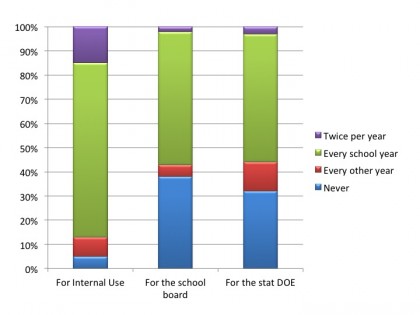
Gananda’s Technology Director Brenda Lehman
assessed her district’s asset tracking needs and chose
Wasp’s automated asset tracking system. The MobileAsset.EDU’s database centralized the IT Department’s asset data – allowing multiple users to access and update information in real-time. The system made it easy to add new assets using
Wasp’s HC1 mobile computer and a two barcode system (the unique asset and serial numbers). Data entry errors were eliminated and every addition, update, or change made by a user was recorded for full accountability. When Lehman received 50 new Chromebooks, she added the assets using the HC1 in five minutes, a task that previously took two staff members at least an hour. Lehman called this time-saving process, “Phenomenal.”
The district’s yearly inventory was completed using the
HC1 mobile computer and it cut down on labor needs - instead of two students, only one was needed. A single student used the mobile computer to select a location, quickly scanned the asset barcodes within the room, performed immediate moves, and updated the asset database in real-time. The district was able to perform their internal audit in one week instead of four.
By implementing an effective
asset management system and these asset tracking best practices, Gananda Central School District no longer struggles with the key issues of manual asset tracking. Even more importantly, GCSD achieved a 99% accuracy rate in their 2014 internal audit! The annual audit anxiety has been eliminated and in Lehman’s own words, “MobileAsset has saved us a lot of time and frustration. We look forward to achieving our next goal: helping the business office track their inventory.”
Does your school or district have difficulty tracking your assets because you’re using an outdated process? Visit the
Gananda Central School District case study to read more about the challenges facing their school district and learn how Wasp’s MobileAsset.EDU system has saved them time, money, and unnecessary worry.
 4 Asset Tracking Best Practices
4 Asset Tracking Best Practices